Before I start this review, I'd like to thank Tony from
SilverStone for providing TechFreaks with this product to review.
.jpg) Nifty Logo Nifty Logo |
Three months ago, no one knew of the little start-up case manufacturer: SilverStone. In little time, SilverStone catapulted themselves among the ranks of Antec, CoolerMaster and Lian-Li in terms of case manufacturing. However once familiar with SilverStone's origins and beginnings, there is no more wonder about SilverStone's instantaneous success: SilverStone was founded by former CoolerMaster employees, who designed the CoolerMaster ATC line of cases. Already knowing the ins and outs of the industry, SilverStone set out to create a new standard among cases and have hit the ground running with their ideas.
Today I review the SilverStone Lascala Series LC-02 case enclosure. Home Theatre PCs have become the recent rage, combining the features of Tivo, DVD players, CD players and most of an AV rack into one small unit that does it all. Unlike the current monstrous towers with flashy lights, loud fans and LCD displays, an HTPC case is meant to fit in with the rest of your AV equipment. The SilverStone LC-02 comes in both black and silver varieties; the black version is very simplistic: featuring a matte finish with a semi-reflective plastic front face-plate.
The LC-02 was sent in a rather attractive brown cardboard box featuring squiggly lines, the SilverStone logo and contact information; I particularly liked SilverStone's slogan: "The force behind our innovation is your needs." Opening the box, the LC-02 was protected by two pieces of fitted styrofoam and a plastic bag. Where are all the extras (manuals, screws, etc.)? They're safely taped down inside the LC-02 to prevent any damage during shipping. Opening the case, we see everything included with the LC-02.
- Manual
- Screws
- Riser Cards (1 AGP, 1 PCI)
- Power Cord
- Slim CD Adapter
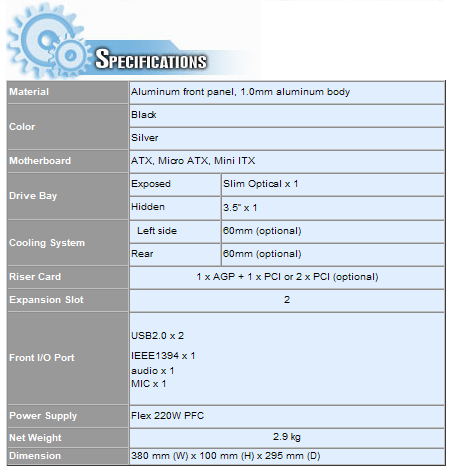
.jpg) The Box The Box | | .jpg) Wrapping Wrapping |
.jpg) Accessories Accessories | | .jpg) Riser Cards Riser Cards |
My first thought once I saw the LC-02's size was, "How am I possibly going to fit an ATX motherboard in there?" Yes, you heard correct, the LC-02 accepts both ATX and mATX motherboards. The LC-02 measures roughly 38cm (W) x 10cm (H) x 30cm (L), which is a little less than 4" high and 15" wide. For comparison, my Apex AD-1500 DVD player is 31cm (W) x 8cm (H) x 31cm (L). The LC-02 is completely constructed out of aluminum which is good for two reasons: weight and cooling abilities. An aluminum case weighs significantly less than a steel case and aluminum is a much more efficient heat absorber. Considering most of the LC-02's will end up in a home theatre environment, cooling will play a big role with multiple heat-producing devices within close proximity. The front of the LC-02 displays only one optical-drive bay, a power button and the SilverStone logo which is tucked away in the bottom-left hand corner. Journeying around the side of the case, there are a couple of easy-access I/O ports (Line-Out, Microphone, 2x USB and FireWire) and ventilation holes where you can mount optional 60mm fans. The top of the case has more ventilation holes, where it appears you can mount an optional 80mm fan. Unfortunately, I was misled and those ventilation holes are placed directly above where your HSF would pull air from; good heads-up thinking from SilverStone.
.jpg) Front Front | | .jpg) Back Back |
.jpg) Left Left | | .jpg) Right Right |
Upon opening the case, we see the tray that holds the hard-drive and slim optical drive. An important thing to note is that the LC-02 only accepts slim optical drives, not the standard drive that fits into a tower's 5.25" bay. These drives are expensive and most retail stores do not carry them. I knew of this before I received the case and placed an order with NewEgg for a
NU SLIM 24X10X24X8 CDRW/DVD Combo, unfortunately, the drive NewEgg sent me was DOA and getting a replacement drive is not an option as the drive is currently backordered.

The tray is secured by four screws on opposite sides of the case, after removing them and gently lifting up, the case's true interior is exposed. Pretty small and barren, eh?

.jpg) Oooh, exciting. Oooh, exciting. | | .jpg) ..were you expecting anything else? ..were you expecting anything else? |
The included power-supply is an Enhance 220W PFC power-supply. This PSU by no means will be able to power a 3.2GHz P4 EE, 6800GT type rig, but for most, 220W will get the job done; especially with only one hard-drive and one optical-drive. As I would with any new power-supply, I shorted out the PS_On and Ground wires and took the voltage readings from each rail. It all checked out so let's get installing. A nice feature about the case is that it comes with appropriately placed pre-installed standoffs. To install a motherboard all one has to do is cover each standoff with a provided plastic insulation spacer. I will be installing an older AMD Athlon Thunderbird based machine into the LC-02 due to advice from SilverStone explaining that the LC-02 is not meant to accommodate 2.0+GHz processors and the heat they produce. This would turn out to be a beneficial thing, more on that later in the review.
.jpg) Enhance 220W PSU Enhance 220W PSU |
.jpg)
.jpg)
.jpg)
- Motherboard: Epox 8K3A+ (KT333 Chipset)
- Processor: AMD 1.2GHz TBird
- Memory: 512MB PC2100 Generic
- Graphics: 16MB PCI Voodoo Banshee (I found this card while searching for the PC2100 so I figured why not use it?
 )
)
Installation was a little cramped, but that was to be expected working with such a small case. I ran into a problem using the CoolerMaster XDreamer heat-sink: with the fan-guard attached the top of the LC-02 could not completely close. Removing the grille fixed the problem, but for anyone with a large cooler (width or height wise), there are space limitations in the case. On my next step, I also ran into a problem. Due to the LC-02's size, you are limited to two expansion cards which will sit horizontally via riser cards. Most users planning on using a current ATX motherboard will probably be limited to just one expansion slot. As shown in the following two diagrams, you will see that with the second design, users can only install an AGP or PCI card, not both. This wouldn't be that bad of a thing except for the fact that most motherboards produced in the past year have the second layout. Luckily for me, the 8K3A+ resembles the first layout so I have an option to install both an AGP card and PCI card. After installing the Voodoo Banshee and the XDream's fan speed knob, I moved onto the final piece of the puzzle: the hard-drive. The hard-drive sits comfortably in the tray but attaching the IDE and molex connectors were a bit tricky. Finished and ready to go, everything was a mess but at least it all fit.
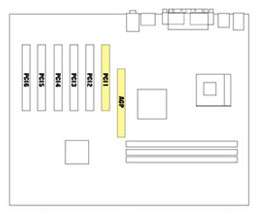 Diagram #1 (AGP & PCI) Diagram #1 (AGP & PCI) |
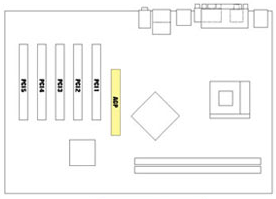 Diagram #2 (Only AGP) Diagram #2 (Only AGP) |
.jpg) Motherboard Installed Motherboard Installed | | .jpg) Adding Plate Adding Plate |
Everything installed and well, I powered up the system for the very first time in its new case. The product pictures on SilverStone's website portray the power and HDD LEDs as very bright, there is even a description that exclaims the LC-02 features "high brightness blue power and HDD LEDs." The LEDs are dim and dull, which is probably a good thing if the LC-02 is going to have a place on an AV rack.
.jpg) No LED No LED | | .jpg) Dull LED Dull LED |
Idling in the BIOS, the CPU temperature was reported as 42°C, however once Windows had loaded, the CPU temp skyrocketed to 51°C. The case temp was ~41°C in a room with an ambient temperature of 25°C. After an hour, the CPU temperature was still idling in the low 50's. I decided to see how high the temperature would go during load, so I ran a couple benchmarks, the CPU temp climbed into the low 60°C's, froze and restarted. Obviously you won't be stressing the CPU if all you are planning on using the computer for listening to music or watching videos. But throw encoding video into the mix and you're going to have some cooling problems. The 60mm fan options probably won't help much due to the cable crowding: cooling is something a potential buyer will have to tackle. The 60mm fans are also placed in weird places, the first is next to the expansion cards and the second is in front of the power-supply, behind the power button--neither which will really help with the soaring CPU temperature.
Because the computer was unstable and prone to freezing under load, I checked the power-supply voltages once the machine had booted into Windows. Once again, stable rails: the Enhance 220W seems to be a quality power-supply.
.jpg)
.jpg)
.jpg)
SilverStone got in over their heads with the LC-02. It's that simple. The LC-02 aimed to be a smaller HTPC case that allowed ATX motherboards, but there are significant cooling problems when an ATX motherboard is installed. There is no doubting the case's attractive appearance, it is very sleek and would fit right in with your other AV rack components. The easy access USB ports are a plus along with the attempt to allow airflow by cutting ventilation holes into the side of the case. But none of the pluses can outweigh the two major flaws of the LC-02. The first is the lack of expansion slots for newer motherboards. If I wanted to install an Athlon64 based system into the LC-02, I'd only be able to use the AGP slot and no PCI slots due to the motherboards design. The only exception is if I had integrated video, in which I could use one PCI slot and leave the AGP slot empty. Not all new motherboards have the same layout as diagram #2, but the majority do. The most important aspect of a case is what the LC-02 lacks the most of: quality cooling. Two 60mm fans are not going to cut it in any system, but that is the sacrifice one has to make with such a small case. The determined user will bust out a dremel and custom add 120mm fans, but there is only so much you can do within such a small enclosure. The thought of fitting an ATX motherboard into one of the smaller HTPC cases seems like a great idea, but is more of a pipe-dream than a reality. The overall design of the case is great, there were few installation problems, the power-supply looks like a keeper and the size is perfect. There is just one problem that one can't shrug-off and that is the cooling situation. If you are looking for an HTPC case that will accept your ATX motherboard, I'd look for another case; otherwise, this case is a prime candidate for your mATX rig.

| Pros: |
Cons: |
 |
- Small, Sleek and Appealing
- Easy Access I/O Ports
- ATX Mobo Compatable
|
 |
- ATX Mobo creates heat problem
- 2x 60mm fans won't cool any system
- Cooling Problems
|
Discuss this Review on the Forums
.jpg)
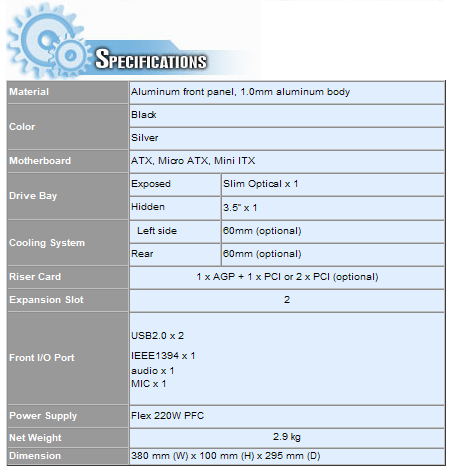
.jpg)
.jpg)
.jpg)
.jpg)
.jpg)
.jpg)
.jpg)
.jpg)
 The tray is secured by four screws on opposite sides of the case, after removing them and gently lifting up, the case's true interior is exposed. Pretty small and barren, eh?
The tray is secured by four screws on opposite sides of the case, after removing them and gently lifting up, the case's true interior is exposed. Pretty small and barren, eh? 
.jpg)
.jpg)
.jpg)
.jpg)
.jpg)
.jpg)
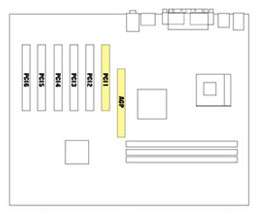
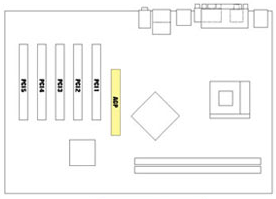
.jpg)
.jpg)
.jpg)
.jpg)
.jpg)
.jpg)
.jpg)


















