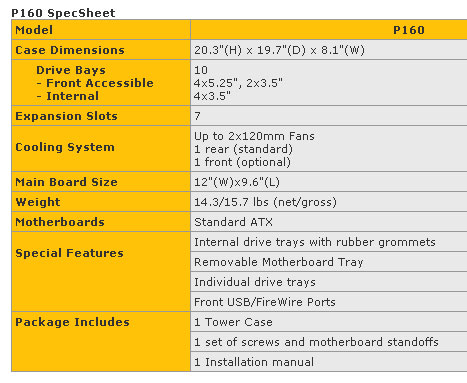Today I review the Antec Performance 1 Aluminum P160 case. Antec is known for their quality cases and the P160 should prove no exception. The P160 is an anodized aluminum case mid tower case. Aluminum is a light weight metal, Anodized Aluminum is aluminum that has been applied with a protective or decorative film: it makes the case shiny and more rugged. The case is a true silver color with the front bezel being lighter silver; the two colors compliment each other rather nicely.
.JPG)
.JPG)
.JPG)
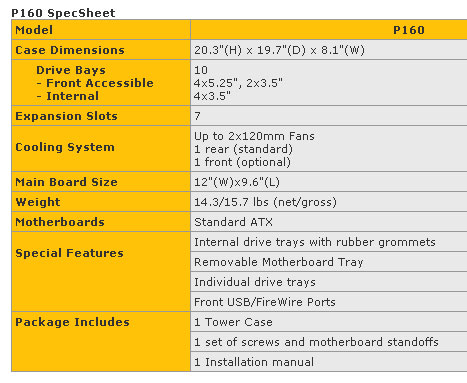
The front of the P160 features a swiveling (up to 45 degrees) front control panel containing USB, FireWire, Line Out and Microphone connectors, a LED Temperature display (which displays both in C and F) and the power and reset buttons. This front panel caters to the plug and play era; no longer requiring users to venture under their desk and behind their computer to hook up their iPod or USB dongle.
.JPG)
.JPG)
Another nifty thing about the front of the case is the 5.25" bezels. These bezels effectively allow a user to mask their drives without any modification to the case or the optical drive. The case bezel acts as a cover to the drive's existing bezel and thus, the drive is masked. Unfortunately, Antec only included two of these masking front bezels, so if you have more than two drives, you can have two nice looking masked drives and an ugly unmasked one

The last thing to mention about the front of the case are the three pill shaped things at the bottom. These do not do anything except light up. It might be a stylish effect that I do not understand, but I can think of much better uses for something that takes up 33% of a case's front bezel.
Removing the case's side panel is a bit different than most cases, is that the side panel opens downwards. The two dials act as a locking mechanism, turning the dials 90 degrees clockwise unlocks the side. Removing the side panel, I notice the motherboard tray is removable. Unscrewing the retaining plate, the motherboard tray easily slides out. Screw in the standoffs, position the motherboard, screw it in and slide the motherboard tray back in. The process takes no more than a couple minutes. One problem I ran into, and it may be an isolated case, is that when I installed my motherboard's I/O Panel, the motherboard wouldn't align with the stand-offs. Other than the I/O Panel problem, the P160 is very spacious; I had no trouble getting to various parts of the motherboard while it was installed in the case. Each PCI slot has a thumb screw instead of a regular screw, which makes installing new PCI devices a tool-less endeavor.
.JPG)
.JPG)
.JPG)
.JPG)
.JPG)
The P160 utilizes 120mm fans, with room for one exhaust on the rear of the case and an optional intake on the front of the case. Antec included a 120mm rear fan that installs in a unique fashion. Each of the four screw holes on the fan have rubber "pull-through" fasteners, which surprisingly secure the fan in place rather well. You can cut off the excess fastener once installed.
.JPG)
.JPG)
Antec has made it incredibly easy to install the front (intake) fan. Unscrew the thumbscrew which holds the slide-out 120mm front fan bracket in place, slide it out, and screw in the fan. Screw it in you say? What about those spiffy fasteners we used on the exhaust fan? Antec only included two extra rubber fasteners, the fan requires four. Slide the bracket back into place and we're done.
.JPG)
Moving onto the drives, the P160 has a great hard-drive mounting system. Pull out one of the four side-ways mounting cages, screw in the hard-drive from the bottom and push the cage back in. Each cage has eight rubber grommets to reduce noise from the hard-drive's vibrations.
.JPG)
Installing the 5.25" drives is harder than it should be. I mentioned earlier that the P160 had built in drive masks for the top two 5.25" drives. This restricts front access to the drive bays though. So to install the drive, you must remove the front panel… which is quite the challenge. I had to use a flat-head screwdriver in a crowbar-esque fashion to get the panel off. Attach two drive rails to the drive, slide the drive in, it locks into place, put the front panel back on and you're good to go. Powering up the system and pressing the CD Burner's eject button, you can see that the masked drive panel has no alignment problems with the burner and other than the fact that the burner is an ugly beige (all I had on hand), the drive works nicely.
.JPG)
.JPG)
Now that the system is finally on, let's see how those front lights look. While I am a fan of blue, the lighting job on the front cylindrical things is horrible. Only the bottom of the cylinder lights up and really, it looks a bit tacky.
.JPG)
.JPG)
The Antec P160 easily raises the bar for cases; a fellow reviewer called the case "luxurious." While the case is fantastic to work with, this is what all cases should be like. There was no point while installing the hardware that there was a space constraint or something felt crowded. All the thumbscrews that practically eliminate the use of a screw-driver are a very nice touch, the same with the removable hard-drive cages having the vibration-reducing grommets and the masking of the 5.25" drives. It is this attention to detail that sets the P160 a step above all the rest. Other than those three cylinder things, the case's appearance is great. I have no real complaints about the case, just a question about what exactly I'm supposed to do with the two extra rubber fasteners.

| Pros: |
Cons: |
 |
- Spacious
- Removable Motherboard Tray
- Thumbscrews!
- Masked Drives
|
 |
- The front design (the pills)
|